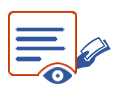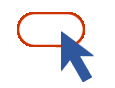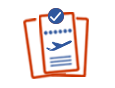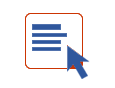Frequently Asked Questions (FAQs)
Flight Pass Option
|
|
||||||||||||||||||||||||||||||||||||||||||||||
| About Flight Pass Option | |||||||||||||||||||||||||||||||||||||||||||||||
|
|||||||||||||||||||||||||||||||||||||||||||||||
|
|||||||||||||||||||||||||||||||||||||||||||||||
Flight Pass can save a lot of time, effort and stress that is normally associated with flight search and booking. You do not need to search different websites, or predict whether the fare will go up or down or when is the right time to purchase. Eliminate the stress associated with trip planning especially when you are not getting the deal you want. All of these hassles and issues evaporate once you buy a Flight Pass. A perfect "peace of mind" in trip planning and flight booking. |
|||||||||||||||||||||||||||||||||||||||||||||||
|
|||||||||||||||||||||||||||||||||||||||||||||||
|
|||||||||||||||||||||||||||||||||||||||||||||||
|
|||||||||||||||||||||||||||||||||||||||||||||||
Flight Pass offers all the standard amenities and facilities as typically included with the airline service, and the list of included services is clearly mentioned in the Flight Pass rules that you can review before purchase. |
|||||||||||||||||||||||||||||||||||||||||||||||
|
|||||||||||||||||||||||||||||||||||||||||||||||
This refers to the total number of passengers who can book and fly using Flight Pass. The fewer passengers you add to your Flight Pass, the more savings you enjoy. After purchasing your Flight Pass, you have the flexibility to increase the Number of Passengers via the 'Manage My Pass' section on our website. |
|||||||||||||||||||||||||||||||||||||||||||||||
Number of Flights or Flights (in short) refers to the total number of flights that can be booked with your Flight Pass by all enlisted passengers. Two flights are needed for one passenger to fly a round-trip between two selected destinations. One flight is needed for one passenger to fly a one-way flight between two selected destinations. The more flights you buy, the cheaper is the cost per flight. For example, cost per flight is cheaper for a Flight Pass with 20 flights than with 10 flights. |
|||||||||||||||||||||||||||||||||||||||||||||||
Travel Period or "Travel period validity" defines the time period during which you can travel by using your Flight Pass. You can book flights departing during your Travel Period. You may choose a Travel Period between 1 month and up to 2 years. You can select your desired Travel Period at the time of Flight Pass purchase. You may also extend your travel period after Flight Pass purchase for a nominal fee. To do so, visit the Manage My Pass section in your Flight Pass account. |
|||||||||||||||||||||||||||||||||||||||||||||||
|
|||||||||||||||||||||||||||||||||||||||||||||||
Well, we offer you a huge number of different Flight Passes to choose from. So, every traveler can get the Flight Pass of his or her choice. We also make it very simple for you to search the right Flight Pass . With only a few clicks, you can find the Flight Pass that's right for you. |
|||||||||||||||||||||||||||||||||||||||||||||||
Yes, in general, Flight Pass allows you to book any flight that is available on the airline website. In fact, Flight Pass gives you the ability to book any available flight till the last available seat. There are no blackout dates and no restrictions on fare/booking classes. However, the conditions may vary across airlines and destinations, and in some cases, the seat availability may be subject to specific booking classes. The seat availability conditions are clearly specified at the time of Flight Pass purchase. |
|||||||||||||||||||||||||||||||||||||||||||||||
Yes, you can buy all Optiontown products on flights booked with Flight Pass. This includes Upgrade, Empty Seat, Preferred Seat, Flexibility Reward and all of the other options. In fact, in many cases, you may choose to add these ancillary options in your Flight Pass purchase itself as shown below.
|
|||||||||||||||||||||||||||||||||||||||||||||||
No, Flight Pass is non-transferrable. However, you can choose to have 2 or more number of passengers added in your Flight Pass and then share it with friends, family and colleagues. You may also include additional new passengers to your Flight Pass even after you have purchased the Flight Pass. To do so, increase Number of Passengers for your Flight Pass in the section called 'Manage My Flight Pass'. To reach this section, log-in to your Flight Pass account, and click on "Manage My Flight Pass" section on the left menu to continue. Change fees apply. |
|||||||||||||||||||||||||||||||||||||||||||||||
In some cases code share flights are also included in Flight Pass. In other cases, only airline operated flights are included in the Flight Pass. The condition for code share or only airline operated flights is specified in the Flight Pass rules at the time of purchase. |
|||||||||||||||||||||||||||||||||||||||||||||||
No. Flight Pass has no hidden restrictions, no hidden fees. In fact, Flight Pass gives you the ability to book any available flight till the last available seat subject to advance booking limit and your Flight Pass terms. There are no hidden blackout dates and no hidden restrictions on fare/booking classes. So, as long as a flight is available on the airline website, you can also book that flight with your Flight Pass. Also, you will not be charged any surcharge or additional fees for holiday periods or any other peak travel periods. Even if the market fare of a flight goes up, you will only pay the pre-agreed Low Fare with your Flight Pass. The only limiting factors are your pre-selected features in your Flight Pass, i.e., travel period (flights departing within your travel period), advance booking limit ( book at least few days before travel) and travel flexibility ( black-out dates or open travel dates). Now, you can book even the last available seat on the flight without any hassle or fear of overpayment. Flight Pass gives you the freedom and choice to book the flights at your convenience and as per your selected rules. It's the ultimate peace of mind in travel planning and booking. |
|||||||||||||||||||||||||||||||||||||||||||||||
No additional amount needs to be paid for the flight fare. However, any additional service requests, like advance seat selections, additional baggage etc. might be chargeable and are to be paid extra. |
|||||||||||||||||||||||||||||||||||||||||||||||
Flight Pass price includes the ticket fare, fees and taxes for all the flights included in the Flight Pass. Once you have purchased a Flight Pass, you will not need to pay any additional amount later for the flight. In case, there is a feature for Tax Payment Option offered for your desired route, then you have the choice to either include or not include the taxes. Flight Pass features, change rules and fees may vary across routes. |
|||||||||||||||||||||||||||||||||||||||||||||||
| Pass Purchase | |||||||||||||||||||||||||||||||||||||||||||||||
Buy a Flight Pass in 3 different ways!
|
|||||||||||||||||||||||||||||||||||||||||||||||
You can add as many destinations to your Flight Pass as you want. To do so, you need to select the appropriate Travel Zone that covers all the destinations you want to fly to. You can also create a bespoke travel zone by choosing each route. |
|||||||||||||||||||||||||||||||||||||||||||||||
Earlier the advance booking, cheaper the price. So, a 180 days limit is cheaper than a 1 day limit. If you can book early, then we suggest you to choose the earliest possible Advance Booking for you to earn maximum savings. |
|||||||||||||||||||||||||||||||||||||||||||||||
| Book Flight / Manage My Pass | |||||||||||||||||||||||||||||||||||||||||||||||
|
|||||||||||||||||||||||||||||||||||||||||||||||
In some cases you are allowed to prepone your Travel Period start date online. You may do so in the Manage My Flight Pass section in your account. If it is not available or if you have questions, please submit your request online in Help & Contact section. |
|||||||||||||||||||||||||||||||||||||||||||||||
Please contact Optiontown via Help & Contact section. |
|||||||||||||||||||||||||||||||||||||||||||||||
No, you can only book flights departing within your selected Travel Period. However, you can choose to extend your Travel Period through Manage My Flight Pass. Click on "Book Flight / Redeem" tab to continue. Change fees apply. |
|||||||||||||||||||||||||||||||||||||||||||||||
Please note that your unused flights will expire if you do not extend your Travel Period before it expires. You can extend your Travel Period through Manage My Flight Pass. Click on "Book Flight / Redeem" tab to continue. Change fees apply. |
|||||||||||||||||||||||||||||||||||||||||||||||
Yes, you can change or cancel your booking subject to the terms of your purchased Flight Pass. Most of the Flight Passes do allow you to change your flight or cancel your booking, however, there may be a few that do not. At that time of Flight Pass purchase, you can actually select the option that allows booking changes/cancellations. In the event you have purchased a Flight Pass that does not allow for flight change or cancellation, you may use the Manage My Flight Pass feature to upgrade your pass to get this flexibility. |
|||||||||||||||||||||||||||||||||||||||||||||||
Yes. It's quite easy to change Flight Pass features after purchase. You can do it online. Log in with your Flight pass credentials and visit the Manage My Flight Pass section to change your Flight Pass. Change fees apply. You may change any of the following features of your Flight Pass
The features available for Manage My Flight Pass may vary across different routes. |
|||||||||||||||||||||||||||||||||||||||||||||||
Flight Pass makes booking a hassle-free process. Flight Pass holders can save a lot of time, energy, effort and stress that is normally associated with flight search and booking. You do not need to search different websites, or predict whether the fare will go up or down or when is the right time to purchase. With Flight Pass, you eliminate the stress associated with trip planning especially when you are not getting the deal you want. All of these hassles and issues evaporate once you buy a Flight Pass. Flight Pass offers a perfect "peace of mind" in trip planning and flight booking. We help our customers at every step of the Flight Pass booking process. You can feel free to contact us if you have any questions or concerns regarding any aspect of your flight travel. In case, while answering your queries, we need to contact the operating airline, we will manage that as well to get you a satisfactory and fast response. |
|||||||||||||||||||||||||||||||||||||||||||||||
| Payment | |||||||||||||||||||||||||||||||||||||||||||||||
You can pay via credit card, debit card or bank transfer. We accept Visa, MasterCard and American Express for credit, and Visa and MasterCard for debit transactions. You can also pay by sending a wire transfer to our bank account. |
|||||||||||||||||||||||||||||||||||||||||||||||
Yes, you can. To pay in cash, choose Bank Transfer as the payment mode at the time of Flight Pass purchase. You will receive an email with details of the bank account in which you can deposit the cash payment. Kindly note that your Flight Pass will be activated only after the payment has been received by Optiontown. |
|||||||||||||||||||||||||||||||||||||||||||||||
Yes, you can. To pay via Wire Transfer or Bank Transfer, choose Bank Transfer as the payment mode at the time of Flight Pass purchase. You will receive an email with details of the bank account where you can send in your payment. Kindly note that your Flight Pass will be activated only after the payment has been received by Optiontown. |
|||||||||||||||||||||||||||||||||||||||||||||||
Yes, you can choose to pay with a Flexible Payment plan. Generally, you will only need to pay a small downpayment (as low as 20%) and can pay the rest later in easy installments. You may also customize the flexible payment plan according to your need, like, choose the number of installment payments or the installment amount. |
|||||||||||||||||||||||||||||||||||||||||||||||
Yes, you have freedom to customize the flexible payment plan. For example, you can choose how much you want to pay upfront, how many installments or the installment amount. |
|||||||||||||||||||||||||||||||||||||||||||||||
| Contact Us | |||||||||||||||||||||||||||||||||||||||||||||||
We are happy to assist with your questions. You may reach us via Help & Contact for any more questions. |
|||||||||||||||||||||||||||||||||||||||||||||||
| [-] Minimize | |||||||||||||||||||||||||||||||||||||||||||||||
Upgrade Travel Option
|
|
||||||||||||||||||||||||||||||||||||||||||
| About Upgrade Travel Option | ||
Upgrade Travel Option (or UTo) allows you to upgrade to {cabin_3} and {cabin_4} and enjoy the luxurious comforts and privileges for a fraction of the regular price (up to 75% less). With UTo upgrade, you get all the premium class services, including the luxurious flatbed or comfortable reclining seats, gourmet meals & drinks, exquisite business hospitality, extra baggage allowance, access to the airport lounge, priority check-in & boarding, priority baggage reclaim, additional frequent flyer miles, faster security checks etc. Move up to a life of luxury!
The UTo benefits may differ based on airline and/or flights. For exact benefits and/or conditions for your airline, please check the UTo Rules of the respective airline at the time of UTo Sign-up. How does it work?
|
||
Upgrade Travel Option allows you to upgrade to Business or First class for a very nominal price offering up to a 75% discount off the regular price differential between your ticket and the premium cabin.With UTo upgrade you get all the premium class services, including the luxurious FlatBed or comfortable reclining seats, gourmet meals & drinks, exquisite business hospitality, extra baggage allowance, access to the airport lounge, priority check-in & boarding, priority baggage reclaim, additional frequent flyer miles, faster security checks etc.
If you are not upgraded, the Upgrade price paid for your upcabin will be refunded automatically to you within 5 days after the flight departure. |
||
You can signup for an upgrade to all classes of travel offered by your airline. For example, you can upgrade from Economy to Business, Economy to First and Business to First class. If your airline also offers Premium Economy, then you can also upgrade from Economy to Premium Economy and Premium Economy to Business or First. |
||
Yes. To upgrade only some of the passengers in your booking, submit your request online on www.optiontown.com in the Help & Contact section. If we don't receive such a request from you, as a general rule, all the passengers in the booking are upgraded together. |
||
Yes. To do so, first sign up online for Upgrade Travel Option (UTo) on all of your bookings and then submit your request online on www.optiontown.com in the Help & Contact section to associate all your bookings together. As per your request, we will process all of your bookings together so that that either all of them will be upgraded together or none. |
||
Yes, you do get the frequent flyer miles or points for your upgraded class. However, this may vary with different airlines. To know more, check the UTo rules for your airline. |
||
Yes, you do get the baggage allowance for your upgraded class. However, this may vary with different airlines. To know more, check the UTo rules for your airline. |
||
The lounge access is included in Upgrade Travel Option (UTo) for some airlines. To know more, check the UTo rules for your airline. |
||
Tips to maximize your chances to get an upgrade
- Availability of Upgrade Travel Option (UTo) is limited. So, signup for UTo soon after purchasing your ticket.
- The more frequently you sign-up, the higher are your chances to get an upgrade.
- If available on your flight, select upgrade options for all premium cabins. |
||
The availability of Upgrade Travel Option is dynamic and changes with time. Therefore, we recommend you to sign up for UTo soon after purchasing your ticket. If UTo is still unavailable on your flight, we recommend you to check again later as availability changes with time. You may also send us a request online on www.optiontown.com in the Help & Contact section for further assistance. |
||
No. You cannot cancel the UTo Sign-up. However, if you are not upgraded, the upgrade price for that flight will be refunded to you within 5 days of your flight departure. |
||
The Sign-up price is a small non-refundable fee (say USD 1 - 3) for the Upgrade Travel Option (Uto) Sign-up. However, the Sign-up price may not apply in all cases. When applicable, the Sign-up price is displayed at the time of Sign-up. |
||
Flight Change BEFORE you are upgraded - If you change your flight before you are upgraded, you can move your UTo Sign-up to the new flight for a nominal fee. To do so, visit the Manage My Option link when you view your booking on www.optiontown.com . If you choose not to move your UTo Sign-up to the new flight, you will not be upgraded and the upgrade price will be refunded back to you. However, please note that flight change charge is non-refundable. Flight Change AFTER you are upgraded - if you change your flight after you have been upgraded, you can move your UTo Sign-up to the new flight for a nominal fee. However, this does not guarantee an upgrade on the new flight and in case you are not upgraded, any additional upgrade price paid for the new flight will be refunded. However, if you choose not to move your UTo Sign-up to the new flight, or if you are not upgraded on the new flight, then the upgrade price paid for the older flight will not be refunded as you were already upgraded on the older flight. |
||
If you cancel your flight before you are upgraded, your upgrade price will be refunded to you within 5 days of flight departure. However, if you cancel your flight after you are upgraded, your upgrade price will not be refunded. |
||
If the airline changes your flight (either before or after you are upgraded), you can move your option to the new flight free of charge. If you are not upgraded on the new flight, your upgrade price will be refunded back to you . |
||
If the airline cancels your flight (either before or after empty seat assignment), your upgrade price will be refunded to you. |
||
| Payment | ||
You can pay via credit card, debit card or PayPal. We hope to add additional payment mechanisms in near future.
|
||
Yes. You can pay with the same credit card that you used to buy your ticket. Or you may use any other form of payment supported on our website. Even if you are using the same credit card, you are still required to re-enter your credit card details during the sign-up process for security purposes. |
||
We support all the credit cards supported by Visa and Master Card on all the country editions of our website. In some countries, American Express and Discover Cards are also supported. |
||
No, you cannot pay with your frequent flyer miles or points. However, you may pay via credit card, debit card or Paypal. |
||
Currently, we accept payments in US Dollars (USD), British Pounds (GBP), Euro (EUR), Australian Dollars (AUD), New Zealand Dollars (NZD) , Indian Rupees (INR) , Japanese Yen (JPY) and Korean Wong (KRW) . Select the appropriate country edition to pay in its currency. You may use credit cards issued by Visa or Master Card for all currencies. The American Express cards can be used to make payments in US Dollars (USD) and a few other currencies. The Discover cards can be used to pay only in US Dollars. To pay in INR, you may also use debit cards issued in India by Visa or Master Card. |
||
| Upgrade Travel Option Sign-up | ||
Steps to get an upgrade (UTo Sign-up)
|
||
No, there is no limit to the number of times you can sign-up for UTo. In fact, the more you Sign-up, the higher are your chances to get an Upgrade. |
||
Yes, usually, the UTo is valid for bookings with a maximum of 9 passengers. However, this may vary based on the airline. In case, you have more passengers in your booking than the maximum limit, you may contact your airline to split your booking. You may also submit your request online on our website in the Help & Contact section for further assistance. |
||
No. The UTo is only valid on flights operated by our airline partners. |
||
No. You can get Upgrade Travel Option (UTo) only on www.optiontown.com. The UTo is not available through any travel agent or any other source. |
||
You can sign-up for Upgrade Travel Option (UTo) only on www.optiontown.com. However, the website of our airline partners have a weblink for UTo. If you click that link, you will be directed to the Optiontown website to complete your UTo Sign-up. |
||
No. You cannot transfer your UTo Sign-up to another booking. However, in case your booking has been split by the airline into two or more bookings, you can transfer your UTo Sign-up to either of those PNRs. |
||
Optiontown Confirmation Number (OCN) is a unique reference number provided to you at the time of your sign-up for any product on Optiontown. It remains the same all different products purchased on the same flight booking, so it's very easy
AND convenient TO use. You may also use your Optiontown Confirmation TO retrieve
AND VIEW your bookings ON Optiontown. |
||
| Upgrade Travel Option Rebook Notification | ||
Your upgrade decision will be notified to you via email normally 1 to 3 days before but no later than 4 hours before the flight departure. Alternatively, you may also check the upgrade status online on Optiontown.com or with the check-in staff at the airport. We recommend you to check your emails regularly. You may also contact us via phone or email us at customercare@optiontown.com to know your upgrade status. |
||
Your upgrade decision will be notified to you via email normally 1 to 3 days before but no later than 4 hours before the flight departure. Alternatively, you may also check the upgrade status online on www.optiontown.com or with the check-in staff at the airport. We recommend you to check your emails regularly. You may also contact us via phone or email us at customercare@optiontown.com to know your upgrade status. |
||
In case, for some reason, you do not receive any notification for your upgrade, you may check your upgrade status online on www.optiontown.com or with the check-in staff at the airport. We recommend you to check your emails regularly. For any questions, you may either call us at our customer care number at any time or email us at customercare@optiontown.com |
||
The Upgrade Travel Option does not guarantee an upgrade. The upgrade decision is subject to seat availability, the time when you signed-up for UTo, and many other factors. However, we recommend you to sign-up for UTo on your future trips to maximize your chance of an upgrade. If you are not upgraded, your upgrade price will be refunded automatically within 5 days after the flight departure. |
||
No, currently we do not send any notifications by SMS.You can get your notification via email only. Alternatively, you also check online on www.optiontown.com or contact us via phone or email at customercare@optiontown.com |
||
| [-] Minimize |
OptionPass
| About OptionPass | ||||||||
OptionPass is a FREE and SMART shopping pass to earn huge savings on your daily needs like food, clothing, grocery, electronic goods, home goods, medicine, petrol/diesel, flights, hotels etc. OptionPass is absolutely FREE for you. How does OptionPass work?
With OptionPass, you always GET MORE than what you PAY for. |
||||||||
The unique features of OptionPass are as follows:
|
||||||||
Available Value refers to the total redeemable value of the OptionPass, or in other words, the total worth of products & services that can be purchased via OptionPass. It's equal to the sum of the amount paid by you and the unlocked FREE Bonus amount added to your OptionPass minus the Used Value. |
||||||||
Used Value refers to the total value that has been redeemed to purchase products and services via OptionPass. |
||||||||
When you buy an OptionPass for a defined spending amount, automatically an instant FREE BONUS amount is added to your OptionPass. So, you earn your savings (FREE BONUS amount) right at the time of buying your OptionPass. Now, you can simply visit any store listed in your OptionPass and select what you want to buy. Redeem your OptionPass to pay your shopping bill. |
||||||||
OptionPass offers you savings and ease of shopping that are unmatched! OptionPass is very efficient effective. It enables you to save money that no other product can.
|
||||||||
It is quite easy and convenient to make changes to your OptionPass. Simply visit Manage My Pass section online and make any of the following changes as per your shopping needs with a nominal fee:
|
||||||||
No, once you have bought OptionPass you don't need to pay any additional service charge. However, please note that in some cases, the taxes and government fees are not included in the OptionPass and need to be paid separately at the time of buying products with your OptionPass. |
||||||||
OptionPass is very secure as all transactions are secured with encryption. |
||||||||
OptionPass is non-transferable. You cannot transfer it to anyone else. However, you can add more users for your OptionPass. Visit Manage My Pass section if you want to make changes to your OptionPass. |
||||||||
Yes, OptionPass can be a wonderful gift for your loved ones or acquaintances. It's quite easy to do so. Just add the gift recipient as an eligible user of the OptionPass. |
||||||||
|
||||||||
Log into your Optiontown account and visit the My Pass section to know all the details for your OptionPass. Optiontown also sends messages for all your transactions and online updates. |
||||||||
You can check your OptionPass balance by either logging to your online OptionPass account or by calling our 24x7 Customer Care. |
||||||||
You can check the details of your OptionPass by either logging to your online OptionPass account or by calling our 24x7 Customer Care. |
||||||||
Yes, higher the spending amount, more are the savings with OptionPass. |
||||||||
The smaller the validity period, the higher are you savings with OptionPass. So, try to select the shortest validity period to maximize your savings. |
||||||||
The fewer the users, the more the savings. So, try to choose the least number of users in order to earn the highest possible savings. |
||||||||
Yes, very much so. OptionPass savings vary as per sellers or brands. So, do your search and pick the brands or companies that offer you the best deal. |
||||||||
Yes, your amount of savings might vary with the number users. Keep the number of users to a minimum for maximum savings. |
||||||||
Key OptionPass terms :
|
||||||||
| Pass Purchase | ||||||||
To buy an OptionPass, visit us online and:
|
||||||||
No. OptionPass is completely FREE. In fact, with OptionPass you always GET MORE amount to spend than you PAY for. |
||||||||
No, there is no annual fee for OptionPass. OptionPass is completely FREE. |
||||||||
Yes, you can renew your OptionPass by using the Top-up value feature. Just visit the Manage My Pass section online. |
||||||||
Yes, you may cancel your OptionPass, subject to paying a cancellation fee and all unused bonus amount will be forfeited and will be non-refundable. You will receive a refund of the unused amount subject to deduction of cancellation fee and forfeiture of all unused bonus amount. |
||||||||
Yes, you can extend the validity of your OptionPass before the expiry of your OptionPass. Visit Manage My Pass section if you want to make changes to your OptionPass. |
||||||||
Yes, you can top up value (add additional value) to your OptionPass and earn more Free Bonus amount savings. To do so, visit the Manage My Pass section. |
||||||||
To purchase an OptionPass, you must be of age eighteen years or above. |
||||||||
Yes, you can sign up for more than one OptionPass with the same mobile number. However, every user in your OptionPass must have a different mobile number. |
||||||||
OptionPass is currently available only for 1, 3, 6, 9 to 12 months validity. |
||||||||
Yes, you can purchase as many Option Passes as you like. |
||||||||
You can choose a user limit of anywhere between 1 to 20 users for your OptionPass. Once the limit is selected, you can add the users up to that limit at anytime. If you wish to increase your user limit, you can do so by visiting Manage My Pass section. |
||||||||
You can add more users to your OptionPass up to a Maximum User limit. Simply log into your Optiontown account and use the Add Users section. If you have already used all the available users, and wish to increase maximum Users limit, then visit Manage My Pass section. |
||||||||
| Redeem OptionPass | ||||||||
To buy products using OptionPass:
|
||||||||
OptionPass can be used to buy and get huge savings on a wide variety of products and services like food, clothing, grocery, electronic goods, home goods, medicine, petrol/diesel, flights, hotels etc. |
||||||||
Use your OptionPass at any of the stores or outlets enlisted in your OptionPass. |
||||||||
No problem. If this happens, you can easily top up your OptionPass for additional value, by visiting Manage My Pass section online in your OptionPass account. Also, every top-up will earn you additional FREE Bonus and enhance your total savings. |
||||||||
You only need to carry your cell phone equipped with your registered mobile number to redeem OptionPass to pay for your shopping bills. |
||||||||
In general, OptionPass savings are combinable with any other offer or ongoing sale at the stores. However, in some cases, OptionPass may not be combined with other sale offers for a few limited sellers. Kindly review the OptionPass rules at the time of OptionPass purchase to know if OptionPass can be used with other offers. |
||||||||
Yes, for most of the brands or stores, OptionPass savings are applicable even at the time of sale at the store. However, it’s subject to specific brand or seller store. So, kindly check the OptionPass rules at the time of OptionPass purchase to know if applies for your selected stores. |
||||||||
All returns and/or exchanges are governed by the policies of the Seller as applicable for the specific store or outlet location from where you purchased product or service. So, kindly contact the Seller directly for such requests. However, if and once the Seller has accepted to cancel your purchase and give you the refund, the OptionPass value redeemed for that purchase will be automatically credited back to your OptionPass and you will not need to take any further action. If you paid any taxes or fees or other amount (in addition to the OptionPass redeem value) directly to the seller, you should claim a refund of the same from the Seller and their policies for refund shall apply. |
||||||||
No, you cannot get the refund of the unused amount. However, you can extend the validly of your OptionPass or add more users to it before it expires. Visit Manage My Pass section if you want to make changes to your OptionPass. |
||||||||
Yes, you can make online purchases using OptionPass for some Sellers. If online purchases are available for your OptionPass, a link for "Online Redeem" will be shown in your OptionPass account. |
||||||||
No, you cannot use your OptionPass to withdraw cash. |
||||||||
| Payment | ||||||||
Steps to make payment and add Available value to your OptionPass:
|
||||||||
The FREE bonus amount will be transferred immediately to your OptionPass in the form of Available value. In case you have chosen to pay flexibly, your FREE bonus will keep unlocking with subsequent payments of your Total OptionPass Value. |
||||||||
You can pay your OptionPass installment amount as per your convenience:
|
||||||||
Yes, There is Minimum Transaction limit for each Transaction as well as Maximum Transaction Limit per day. |
||||||||
No, you are not required to pay anything extra to customize OptionPass. However, the OptionPass Value may differ based on the selected OptionPass features. |
||||||||
| [-] Minimize | ||||||||
Priority Handling Option
|
|
||||||||||||||||||||||||||||||||||||||||||
| About Priority Handling Option | ||||||||||||||||||
Priority Handling Option (PHo) provides you an opportunity to enjoy a luxurious experience while travelling in Economy Class. Priority Handling Option gives you the fastest route through the most airport-congested areas and minimizes the time spent at the airport. Eliminate the stress of waiting for hours in check-in lines and baggage carousels and experience the privileges of luxury travel at a very nominal fee*. Priority Handling Option will entitle you to: Priority Check-In, Priority Boarding, Priority Baggage Reclaim, Priority Baggage Drop-Off, Priority at Transfer, Priority Security, Priority Immigration How does it work?
|
||||||||||||||||||
|
||||||||||||||||||
|
||||||||||||||||||
All passengers travelling in Economy class flights can avail our Priority Handling. This service can be purchased online on Optiontown.com or Optiontown mobile app after purchasing your ticket |
||||||||||||||||||
If your original booking is not cancelled, you cannot cancel Priority Handling. Priority Handling can only be cancelled for a nominal fee if the original booking itself has been cancelled. |
||||||||||||||||||
In case you amend your reservation / itinerary, your new PNR (Booking Reference) can be moved to the new flight. There may be a nominal fee required |
||||||||||||||||||
You can purchase Priority Handling even if you are travelling with a child or an infant by paying a fee for each passenger included in your booking. |
||||||||||||||||||
Normally, in most airline rules, Priority Handling does not give you access to Business Lounge. It only gives you access to Priority Check-In, Boarding and Baggage Reclaim |
||||||||||||||||||
| Pass Purchase | ||||||||||||||||||
Priority Handling can be purchased anytime up to flight departure time. |
||||||||||||||||||
Yes. One or more than one passenger can purchase Priority Handling. Only the passenger who has purchased Priority Handling will be eligible for all the benefits of Priority Handling. |
||||||||||||||||||
| Payment | ||||||||||||||||||
To avail this service, passengers booking flights on the will be charged a nominal fee per passenger, per sector for all passengers booked on the same PNR (Booking Reference). |
||||||||||||||||||
You can pay for Priority Handling via credit card, debit card, bank transfer, PayPal, cash payment (deposit to bank). We accept Visa, Master Card and American Express. Our goal is to offer multiple payment mechanisms for maximum convenience. |
||||||||||||||||||
| Priority Handling Option Sign-up | ||||||||||||||||||
Priority Handling can be purchased anytime up to flight departure time. |
||||||||||||||||||
Yes. One or more than one passenger can purchase Priority Handling. Only the passenger who has purchased Priority Handling will be eligible for all the benefits of Priority Handling. |
||||||||||||||||||
|
||||||||||||||||||
| [-] Minimize | ||||||||||||||||||
Special Baggage Option
|
|
|||||||||||||||||||||||||||||||||||||||||||||||
| About Special Baggage Option | ||
Our Special baggage option offers you to fly with your sports equipment, musical Instruments and even your beloved pets. Now you can fly with your special items at up to 50% less than the normal price. You can avail our option if you have a confirmed booking with any of our airline partners. You can choose the type, weight and size of the special items that you can carry with our Special Baggage Option. The types and size of baggage will vary with the airline that you are flying. Please check the detailed Special Baggage conditions for your airline. |
||
Yes, after Optiontown has notified you the confirmation for SBo assignment, the SBo guarantees allowance of Special Baggage as per your selection. In the event, you are not assigned Special Baggage, the SBo price for that flight will be automatically refunded to you within five business days after flight departure. |
||
We offer different types of Special Baggage choices depending upon your airline and flight. Special baggage allowance may vary depending on your airline, aircraft, travel class or routes. You can choose special baggage by either extra weight or type of bag. Kindly check the rules of each airline to know the complete details. You must have a confirmed booking with one of our airline partners where we are offering SBo to purchase SBo. You can check in with your Sports Kit, Beloved Pet, Musical Instruments, Bicycles and tandems etc. Services vary by airline and aircraft. |
||
The SBo availability is dynamic and you will need to actually retrieve your booking on our website to check the SBo availability at that time. If SBo is not available on your desired flight, please feel free to check back later as it may become available later. |
||
1) Currently, you can buy SBo on the following list of Optiontown airline partners. a)OmanAir 2) Many OF our other existing AIRLINE partners have also contracted WITH Optiontown TO offer SBo AND we expect TO launch SBo very soon WITH them. IN addition, we also expect TO ADD more AIRLINE partners TO our family. |
||
| Payment | ||
You pay a small Sign-up price (around $1 or so) and a nominal SBo price. The exact price depends on various factors depending upon the route, flight date, peak/off-peak season etc. You can obtain the exact price by retrieving your booking on optiontown.com. |
||
You need not take any action to receive your refund. In the event, you are not assigned Special Baggage, the Special Baggage price for that flight will be automatically refunded to you within five business days after flight departure. |
||
No. You will not receive any refunds if you do not carry special baggage after you have been assigned special baggage by Optiontown. |
||
| Special Baggage Option Sign-up | ||
The only eligibility criterion is that you must have a confirmed booking with one of our airline partners where we are offering SBo. |
||
| Special Baggage Option Rebook Notification | ||
| [-] Minimize |
Preferred Seat Option
|
|
|||||||||||||||||||||||||||||||||||||
| About Preferred Seat Option | ||||||||||||||||
PSo enables you to get your Preferred Seat (Aisle Seat, Emergency Exit, Window Seat, Premium Seats, etc.) on your flight. |
||||||||||||||||
No, PSo doesn't guarantee your Preferred Seat. The Preferred Seat assignment decision will be notified to you generally between 1-3 days before departure but no later than 4 hrs before departure. If Optiontown assigns you Preferred Seats, you will enjoy more relaxed comfortable travel, or else if you are not assigned Preferred Seats, the Preferred Seat price for that flight will be automatically refunded to you within five business days after flight departure. |
||||||||||||||||
The availability of PSo is dynamic and you need to actually check on our website to see on which flights PSo is available at that time. If PSo is unavailable on your flight, please feel free to check back later as availability may change and it may become available later. |
||||||||||||||||
|
||||||||||||||||
Currently, you can select only 1 seat as your Preferred Seat. |
||||||||||||||||
| Payment | ||||||||||||||||
You pay a small Sign-up price (around $1 or so) and a nominal PSo price. The exact price depends on various factors depending upon the route, flight date, peak/off-peak season etc. You can obtain the exact price by retrieving your booking on optiontown.com. |
||||||||||||||||
You need not take any action to receive your refund. If you are not assigned Preferred Seats, the Preferred Seat price for that flight will be automatically refunded to you within five business days after flight departure. |
||||||||||||||||
No. You will not receive any refund if you do not use the Preferred Seats after you have been assigned the Preferred Seat Option by Optiontown. |
||||||||||||||||
| Preferred Seat Option Sign-up | ||||||||||||||||
The only eligibility criterion is that you must have a confirmed booking with one of our airline partners where we are offering PSo. |
||||||||||||||||
| Preferred Seat Option Rebook Notification | ||||||||||||||||
Once Optiontown has decided to grant you the Preferred Seat via PSo, your booking will be edited in the airline reservations system to reflect the same. Your boarding pass will display the assigned seat number to you. You can check your PSo status anytime on Optiontown website by retrieving your booking. |
||||||||||||||||
| [-] Minimize |
Empty Seat Option
|
|
|||||||||||||||||||||||||||||||||||||||||||||||
| About Empty Seat Option | ||
The Empty Seat Option (or ESo) allows you to enjoy the FlatBed experience in {cabin_1}. The Empty Seat Option offers you a chance to acquire one or more empty seats next to your seat, thereby, creating your own private 3-seat Flatbed in {cabin_1}. You'll have the exclusive right to use the assigned seats throughout the flight. Stretch out, relax, sleep flat comfortably or do your work with more room and privacy. With Empty Seat Option, you'll arrive at your destination refreshed, active and ready to go. How does it work?
|
||
Flatbed Experience - The best way to travel in {cabin_1}!
|
||
Yes. With Empty Seat Option you will get the exclusive right to use your 3-Seat Flatbed throughout the entire duration of the flight. You can use your assigned empty seats to lie down, read or do you work as per your convenience. |
||
Yes. You may sleep on your 3-Seat Flatbed as per your convenience except when instructed by the flight crew to sit with your seat belts on for your safety. |
||
Yes, you can get a separate 3-Seat FlatBed for every passenger in your booking. For groups, the different FlatBeds will be assigned closer to each other subject to availability. The available choices will be displayed at the time of the sign-up. |
||
Yes, we will make every attempt to assign your FlatBeds as close to each other as possible, subject to seat availability. |
||
Different flights may have different seating layouts. For example, in a flight with 2X2 seating, i.e. with each row has 2 seats, you can choose to get 1 Empty Seat next to your seat for more comfort and personal space. For flights having seat rows with 3, 4 or 5 adjacent seats, you can choose to get even 2 or more empty seats next to yourself. A set of 3 or more adjacent seats can be used as a FlatBed. The available choices are displayed at the time of Empty Seat sign-up. So it's very easy and simple for you to choose. |
||
Here are the simple tips to maximize your chances to enjoy Flatbed comfort - Select all displayed empty seat options at the time of sign-up. - The more frequently you sign-up, the higher are your chances to get a Flatbed. - Empty seat availability is limited. So, sign up as early as possible after booking your ticket. |
||
The availability of Empty Seat Option is dynamic and changes with time. In case, if it's not available, we recommend you to check again later as it may become available later on. In case, your booking has more than 9 passengers, you may want to contact the provider from where you purchased your ticket to split your booking into smaller sub-groups. You may also email us at customercare@optiontown.com mentioning your airline, last name and booking reference or flight details to help us assist you better. |
||
No. You cannot cancel the Empty Seat sign-up. However, in case you are not assigned any Empty Seat, the Empty seat price for that flight will be refunded to you within 5 days after your flight departure. |
||
Empty Seat Option not only increases your chances to secure empty seats next to yourself but also offers you exclusive rights to use the assigned empty seats for the entire duration of flight. The odds of finding empty seats next to you are unfortunately very low since most airlines have very few seats available on popular flights. And even if you do find an empty seat on the plane, you will not have the exclusive rights to use the seat. At any time, a cabin crew may seat another passenger there, or someone might just decide to take it up. |
||
The sign-up price is a small non-refundable fee (normally around USD 1) for Empty Seat Sign-up. However, the Sign-up price may be not apply in all cases. When applicable, the Sign-up price is displayed to you. |
||
Flight Change BEFORE Empty Seats are assigned - If you change your flight before you are assigned empty seats, you can move your Empty Seat Sign-up to the new flight by paying a nominal fee. To do so, visit the Manage My Option link when you view your booking on www.optiontown.com. If you choose not to move your option to the new flight, you will not be assigned Empty Seats and the Empty Seat price will be refunded back to you. Flight Change AFTER Empty Seats are assigned - if you change your flight after you have been assigned empty seats, you can move your Empty Seat sign-up to the new flight by paying a nominal fee. However, Empty Seats are not guaranteed on the new flight and if not assigned, any additional Empty Seat price paid for the new flight will be refunded. However, if you choose not to move your option to the new flight or if you are not assigned Empty Seats on the new flight, the Empty Seat price paid for the older flight will not be refunded as empty seats were assigned to you on the older flight. |
||
If you cancel your flight before you are assigned Empty Seats, your Empty Seat price will be refunded to you within five days of flight departure. However, if you cancel your flight AFTER you are assigned Empty Seats, your Empty Seat price will not be refunded. |
||
If Airline cancels your flight (either before or after empty seat assignment), your Empty Seat price will be refunded to you. |
||
If the Airline changes your flight (either before or after empty seat assignment), you can move your option to the new flight free of charge. If you are not assigned empty seats on the new flight, your Empty Seat price will be refunded to you. |
||
Yes, you will be displayed various empty seat options and you can choose the desired number of empty seats or Flatbeds. You may select one 3-Seat Flatbed per person in your booking. |
||
Simple steps for Empty Seat Sign-up
|
||
| Payment | ||
Yes. You can pay with the same credit card that you used to buy your ticket. Or you may use any other form of payment supported on our website. Even if you are using the same credit card, you are still required to re-enter your credit card details during the sign-up process. This is done to ensure additional security for our customers. |
||
We support Visa, Master Card, American Express and Discover. Please note that Visa and Master Card are supported on all the country editions of our website. However, American Express and Discover are supported only in few country editions. |
||
No, you cannot pay with your frequent flyer miles or points. However, you may pay via credit card, debit card or Paypal. |
||
Currently, we accept payments in US Dollars (USD), British Pounds (GBP) , Euro (EUR), Australian Dollars (AUD), New Zealand Dollars (NZD), Indian Rupees (INR), Japanese Yen (JPY) and Korean Wong (KRW). Select the appropriate country edition to pay in its currency. You may use credit cards issued by Visa or Master Card for all currencies. The American Express cards can be used to make payments in US Dollars (USD) and a few other currencies. The Discover cards can be used to pay only in US Dollars. To pay in INR, you may also use debit cards issued in India by Visa or Master Card. |
||
| Empty Seat Option Sign-up | ||
No, there is no limit to the number of times you can sign-up for Empty Seat Option. In fact, the more you Sign-up, the higher are your chances to enjoy an 3-Seat Flatbed or an Empty Seat. |
||
Yes, usually, the Empty Seat Option is valid for bookings with a maximum of nine passengers. However, this may vary based on the airline. In case, you have more passengers in your booking than the maximum limit, you may contact your airline to split your booking. You may also send us an email at customercare@optiontown.com along with your airline, last name and booking reference or flight details to help us assist you better. |
||
No. The Empty Seat Option is only valid on flights operated by our airline partners. |
||
No. You can sign up for Empty Seat only on www.optiontown.com. The Empty Seat Option is not available through any travel agent or any other source. |
||
The Empty Seat Option can be signed up through www.optiontown.com only. However, the websites of our airline partners also has a weblink to get Empty Seat Option. If you click that link, you will be directed to the Optiontown website to complete your ESo Sign-up. |
||
No. You cannot transfer your ESo Sign-up from one booking to another. However, in the event that your PNR has been split by the airline into two or more PNRs, you could transfer your Eso Sign-up. |
||
Optiontown Confirmation Number (OCN) is a unique reference number provided to you at the time of your sign-up for any product on Optiontown. It remains the same for all different products purchased on the same flight booking. So, it’s very easy and convenient to use. You may also use your OCN to retrieve and view your bookings on Optiontown. |
||
Your empty seat assignment decision will be notified to you via email normally 1 to 3 days before but no later than 4 hours before the flight departure. Alternatively, you may also check the empty seat status online on Optiontown.com or with the airline staff at the airport. We recommend you to check your emails regularly. You may also contact us via phone or email us at customercare@optiontown.com to know your empty seat status. |
||
| Empty Seat Option Rebook Notification | ||
Your empty seat assignment decision will be notified to you via email normally 1 to 3 days before but no later than 4 hours before the flight departure. Alternatively, you may also check the empty seat status online on Optiontown.com or with the airline staff at the airport. We recommend you to check your emails regularly. You may also contact us via phone or email us at customercare@optiontown.com to know your empty seat status. |
||
In case, for some reason, you do not receive your notification, you may check the Empty Seat status online on www.optiontown.com. If you are already at the airport, you may also check with the airline staff at the check-in counter or at the boarding gate. We recommend you to check your emails regularly. For any questions, you may either call us at our customer care number at any time or email us at customercare@optiontown.com |
||
The Empty Seat Option does not guarantee Empty seats. The decision to assign Empty Seat is subject to seat availability, the time when you signed up for ESo, and many other factors. However, we encourage you to sign up for Empty Seat Option on your future trips to maximize your chance to get an empty seat. Please note, if you are not assigned Empty Seats, your Empty Seat price will be refunded automatically within 5 days after flight departure. |
||
You can get your notification via email only. Alternatively, you also check online on www.optiontown.com or contact us via phone or email at customercare@optiontown.com |
||
You can pay for Empty Seat Pass using credit card, debit card or through PayPal. We hope to add more payment gateways in near future. |
||
| [-] Minimize |
Flexibility Reward Option
|
|
||||||||||||||||||||||||||||||||||||||||||||||
| About Flexibility Reward Option | ||||||||||
Flexibility Reward Option (FRo) is a reward program for travelers to earn rewards in exchange of their travel flexibility. If you are booked on a flight but don't mind taking a different flight (on the same or different date), you can earn rewards by using FRo. The rewards vary based on airline and flights, however, it could be up to USD 150 per each way or USD 300 per round trip. Just follow these two steps :
You will get the FRo rebook notification at least 24 hours before departure. *Reward value and reward method vary by airline, flights, seaonality and several other factors. FRo Eligibility: You must hold a confirmed flight booking with one of Optiontown's airline partners to earn rewards with FRo. |
||||||||||
Follow the simple steps below to sign-up for FRo and earn rewards:
Later, Optiontown will notify you via email if you are rebooked to your selected FRo Flight. If you are rebooked, you will earn a huge Rebook Reward. Even if you are not rebooked, you may still earn a Sign-up Reward. *Reward value and reward method vary by airline, flights, seasonality and several other factors.FRo Eligibility: You must hold a confirmed flight booking with one of Optiontown's airline partners to earn FRo rewards. |
||||||||||
A FRo Flight is an alternate flight(s) you are flexible to fly on. If Optiontown rebooks you to this alternate flight, you will earn a rebook reward. |
||||||||||
The Original Flight is the flight that's already booked in your itinerary. |
||||||||||
It's the latest date by which Optiontown will notify you if you have been rebooked to your selected FRo Flight.You can choose your desired Rebook Notification deadline at the time of FRo Sign-up. Generally, you can select between 1 day and 4 days before travel as your FRo Rebook Notification deadline. However, it may vary based on airline and flights. Your choice of the FRo Rebook Notification affects the chances and amount of FRo Reward you could earn. The longer you can wait, the higher are your chances to earn FRo Rewards. |
||||||||||
No. During sign up, Customers must acknowledge that they are making a binding commitment to be moved to one of their alternate flights, if selected. They cannot opt out of FRo or change FRo Flight or any other preferences once they have completed sign up. |
||||||||||
Here are some tips to maximize your chances to earn maximum FRo Rewards
|
||||||||||
The rewards vary based on airline and flights, however, it could be up to USD 150 per each way or USD 300 per round trip. |
||||||||||
No. Only specific flights on specific dates are eligible for FRo sign-up. To find out if your flight is one of them, visit www.optiontown.com and enter your PNR details. The availability of FRo is dynamic and may change from time to time. If FRo is not available on your flight, we suggest you check back later as it may become available. We also recommend you to explore FRo for your future trips. |
||||||||||
The eligibility criteria depends upon the airline and flights. To know more, logon to www.Optiontown.com and enter your PNR details to find out if your booking is eligible or not. |
||||||||||
The FRo service is available only with the Optiontown airline partners. To check the eligible airlines list anytime, visit Optiontown.com and click on the Flexibility Reward tab and see the list of airline partners in the "Airline" dropdown. |
||||||||||
| Flexibility Reward Option Sign-up | ||||||||||
No, there is no maximum limit to your FRo participation. |
||||||||||
Optiontown Confirmation number is a unique reference number provided to you at the time of your sign-up for any product on Optiontown. It remains the same all different products purchased on the same flight booking, so its very easy and convenient to use. You may also use your Optiontown Confirmation to retrieve and view your bookings on Optiontown. |
||||||||||
Generally, all services (except advance seat selection) that were available on your Original Flight are also available in your FRo Flight. However, it may also vary sometimes due to change of aircraft. We do recommend you to check on our website specifically for your booking. |
||||||||||
No. FRo Flight must be for the same airline as that of your Original Flight. |
||||||||||
Your FRo Flight must depart either same day or after your Original Flight. |
||||||||||
Yes, both FRo Flight and Original Flight may depart on the same day, but FRo Flight must depart after the Original Flight. |
||||||||||
No, the origin and destination of your FRo Flight and Original Flight must be the same. |
||||||||||
Your FRo Flight can be a direct or a connecting flight and depends on availability at the time of FRo Sign-up. There is no restriction in this regard. |
||||||||||
No. All Customers on a PNR must sign up together, and rebooked, if selected. If only one or some of the Customers want to sign-up for FRo, they would need to contact the airline to get their booking separated from the rest of the group, and then use the new booking PNR to sign-up for FRo. |
||||||||||
Yes, you may get FRo on either Outbound or Return or both flights. |
||||||||||
You may sign up for FRo any time up to one day before the departure of your Original Flight. However, the availability of FRo is dynamic and is limited and thus may not be available at all times. So, we would recommend you to sign-up for FRo as early as possible. |
||||||||||
You can select up to 3 FRo Flights for each way. So, if you have a round-trip ticket, then you can choose up to 3 FRo Flights for outbound and 3 for return. |
||||||||||
No. FRo is non-transferable. |
||||||||||
During FRo sign-up, click on the Remove button on FRo Flight icon to remove the selected FRo Flight. After the removal of FRo Flight, you may re-select any FRo Flight as your new FRo Flight. Please note that you are NOT allowed to remove/change your FRo Flight after the completion of FRo Sign-up. |
||||||||||
No, you can NOT Sign-up for FRo with a travel agent or another source. FRo is only available on Optiontown.com |
||||||||||
You may contact our customer help line at (+1) 617 977 8128. Our email is customercare@optiontown.com |
||||||||||
You must have a confirmed booking with one of our airline partners where we are offering FRo. |
||||||||||
Yes but only for some airlines for which Optiontown sells flight tickets through our Flight Pass Option product. For all other airlines, you need to buy that airline ticket from either the airline website or any other source. To get the airline list for which Optiontown sells airline tickets, visit Optiontown.com and click on Flight Pass tab, and see the airline list under the "Airline" dropdown list. |
||||||||||
| Flexibility Reward Option Rebook Notification | ||||||||||
The FRo service does not guarantee that it will rebook you to your selected FRo Flight. The rebooking decision is dynamic and taken by the system automatically based on many factors like flight demand on your original/FRo flight, rebook notification deadline, number of passengers in your booking etc. |
||||||||||
Yes. Customers can change their booking per their original ticket conditions by contacting the airline directly. However, in this event, Optiontown may no longer shift the customer to an alternate flight. |
||||||||||
Normally, the fare class in FRo Flight remains the same as that in your Original Flight. However, in some cases, the fare class might be different, but your ticket rules (like change fees, cancellation policy etc.) would still remain the same as per your Original Flight. |
||||||||||
Once a Customer signs-up for Optiontown FRo and they are rebooked to their alternate flight (FRo Flight), they are no longer guaranteed a seat on their original flight. These conditions are outlined in the terms of service upon signing-up for FRo. Regular change fees and policies now apply if the customer wants to further change or cancel their flight. |
||||||||||
You will be notified via email by Optiontown whether you have been rebooked or not to your alternate flight (FRo Flight). This notification will be sent no later than the rebook notification deadline and to your email address entered at the time of FRo sign-up. With some airlines, if you are rebooked to the alternate flight, you may also receive an additional second email directly from the airline reservations systems once the PNR has been adjusted in the reservations system. Once the PNR has been adjusted, you can view/manage your booking just like any other booking (e.g. online through Manage Your Booking). |
||||||||||
We will notify you via email address provided by you at the time of FRo Sign-up. However, its your responsibility to ensure you provide us with a valid email address and check your email Iincluding your spam folder). Optiontown will not be responsible if you fail to receive or check your email. Please refer to FRo Rules for more details. |
||||||||||
No, you are NOT allowed to change FRo Rebook Notification after completing the FRo sign-up. |
||||||||||
After you have been rebooked to FRo Flight, you need to contact the airline directly for all matters regarding your flight cancellation, delays etc. for which regular airline policies shall apply. Optiontown is not answerable in such cases. Please refer to FRo Rules for more details. |
||||||||||
If your Original Flight is cancelled any time before Optiontown has rebooked you to the FRo Flight, Optiontown may not rebook you to the FRo Flight. |
||||||||||
If your FRo Flight is cancelled before Optiontown has rebooked you to the FRo Flight, you should contact Optiontown to change your FRo Flight and select a different one. However, please note that if you don't select a different FRo Flight, Optiontown will not be able to rebook you. So, you will lose any chance to earn FRo Reward. |
||||||||||
No, your FRo Rebook Notification will remain the same even if you select more than one FRo Flight. |
||||||||||
| Flexibility Reward Option Reward | ||||||||||
Yes, you could earn up to USD 5 per each way just for signing up, irrespective of whether you are rebooked or not to the alternate flight. |
||||||||||
Sign-up Reward is the cash reward earned just for signing-up for FRo program. You earn this reward even if you are not rebooked to FRo Flight. |
||||||||||
Rebook Reward is the cash reward you receive if Optiontown rebooks you to your selected FRo Flight. If you select more than one FRo Flight, each of those may have a different Rebook Reward associated with it. If we rebook you to any one of the FRo Flights, then you will earn the Rebook Reward associated with that specific FRo Flight. |
||||||||||
Generally, the closer the FRo Rebook Notification to departure, the higher the FRo Reward. However, there may be exceptions depending on flight demand and other factors. |
||||||||||
Yes, you will still get to earn the Sign-up Reward (if applicable for that flight). |
||||||||||
Currently, we offer the following ways to receive FRo Reward and you may choose any one of them as per your convenience -
We hope to add more ways for you to receive FRo Rewards in near future. These FRo Reward methods may vary across different airline partners. |
||||||||||
No. In case you don't have a PayPal account, we will provide you complete details in your email to create a new PayPal account, subsequent to which you can receive your reward on the new account. |
||||||||||
Yes. Using PayPal for receiving FRo rewards is completely free of charge. |
||||||||||
You will get FRo Reward in the currency associated with the website edition used during FRo Sign-up. For example, if you use the US Edition, you will receive the reward in US Dollars and if you use the Canadian Edition, you will receive the reward in Canadian Dollars. Once you have signed up for FRo using a specific website edition and its associated currency, you will receive all future rewards for that booking in the same currency. |
||||||||||
No, you need to use the same method to receive both Sign-up and Rebook Rewards for a specific Booking. You may select different methods only for different bookings. |
||||||||||
| My Optiontown Account | ||||||||||
'My Optiontown' is your personalized account with us. You can view/manage your previous trips, transaction details using this 'My Optiontown' account. You may also receive information on our current and future products. It is completely free of cost. |
||||||||||
'My Profile' page allows you to view and edit your profile related to your Optiontown account. |
||||||||||
To retrieve your Username/Password, click on the "Forgot Password" on the Login page and it will send you the Username/Password on your registered email address. If you no longer have access to your registered email address, please contact Optiontown customer care. |
||||||||||
Once you have logged in to your 'My Optiontown' account, you can access your profile information by clicking on 'My Profile' link. Here you may edit and save your account information. |
||||||||||
We respect privacy of our customers and maintain a high level of information security. For more details, you can go through our Privacy Policy. |
||||||||||
Yes. Joining 'My Optiontown' is totally free of cost. |
||||||||||
| [-] Minimize |
Preferred Flight Option
|
|
|||||||||||||||||||||||||||||||||
| About Preferred Flight Option | ||||||||||||||||||||
|
||||||||||||||||||||
No, PFo does NOT guarantee you to shift you to the PFo Flight. However, if you are not shifted, your PFo price will be refunded. PFo only offers you a chance to get shifted. |
||||||||||||||||||||
No, you do NOT have to pay anything extra once Optiontown has shifted you to the PFo Flight. You only pay a small Sign-up price and a nominal PFo price at the time of PFo Sign-up. After the PFo Sign-up, there is no further payment required. |
||||||||||||||||||||
No, you cannot change your PFo Flight after the PFo Sign-up. |
||||||||||||||||||||
Currently, you can select only 1 additional PFo flight for each journey (O&D). However, in near future, you will be able to select more than one PFo flights and thus get even more flexibility |
||||||||||||||||||||
|
||||||||||||||||||||
Generally, all services (except seat selected on Original flight ) will get shifted to PFo Flight. For further assistance you may contact customer care. |
||||||||||||||||||||
| Payment | ||||||||||||||||||||
You pay a small Sign-up price (around $1 or so) and a nominal PFo price. The exact price depends on various factors depending upon the route, flight date, peak/off-peak season etc. You can obtain the exact price by retrieving your booking on optiontown.com. |
||||||||||||||||||||
Yes, if Optiontown does not shift you to your PFo Flight, your PFo price will be refunded within 5 business days after flight departure |
||||||||||||||||||||
| Preferred Flight Option Sign-up | ||||||||||||||||||||
|
||||||||||||||||||||
The availability for flights that can be selected as PFo Flights is dynamic and you will need to actually visit our website to see which flights are availabe at that time. If your desired flight is unavailable, please feel free to check back later as availability may change and it may become available later. |
||||||||||||||||||||
| [-] Minimize | ||||||||||||||||||||
Upgrade OPass
|
|
|||||||||||||||||||||||||||||||||
| About Upgrade OPass | ||
Upgrade Pass (UP) is the most convenient and cheapest way to pre-purchase multiple upgrades to Business/First Class at a very low price (up to 75% less, much lower than buying single upgrades separately) and book upgrades later when needed. It makes the sign-up process of Upgrade Travel Option (UTo) much more convenient and cheaper. You get the advantage of locked-in upgrade prices over a year. Pool and share your Upgrade Pass with your family, friends or colleagues for maximize flexibility and savings. Enjoy all of the associated upgrade comforts like flatbeds, comfortable seats with spacious leg room, delicious on-board meals & drinks, priority checking & boarding, lounge access, extra baggage allowance and so on. |
||
With Upgrade Pass, you pay a fraction of a single upgrade price, offering up to 75% discount.
|
||
|
||
Optiontown's Upgrade Pass is available with a wide range of options to suit your travel requirements. It's quite simple and easy to choose an Upgrade Pass that serves all your air travel needs:
|
||
Upgrade Pass is inclusive of the Upgrade fare and all the taxes for the number of Upgrades you wish to avail on your flights. Thus, when you book Upgrades using your Upgrade Pass, you do not have to pay any additional amount. |
||
Its quite convenient and easy to modify your Upgrade Pass online in the 'Manage My Pass' section on our website. You can top-up additional number of upgrade credits, extend your travel validity, add or replace enlisted passengers, expand or modify your travel zone (list of enlisted destinations) at a nominal cost. |
||
Yes, you can get upgrades on all flights included in your travel zone. If, in any situation, you need to book an upgrade for a flight that's not included in your travel zone, you can easily expand your travel zone online in Manage My Pass section at a nominal cost, and then you can book upgrade on that flight. |
||
| Pass Purchase | ||
Passengers refer to the travelers enlisted in your Upgrade Pass, each of who can use it to book upgrades. You can add your family members, friends, colleagues and others as passengers. |
||
You can pay for Upgrade Travel Pass using credit card, debit card or through PayPal. We hope to add more payment gateways in near future. |
||
No. After purchasing the pass, you don't need to pay anything extra for booking an Upgrade. Please note that you can use your Upgrade Pass to apply for Upgrades on the flights you already have booked. |
||
| Book Flight / Manage My Pass | ||
|
||
No. You can use Upgrade Pass for getting Upgrades on only the flights operated by Optiontown airline partners in the travel zone specified in your pass. |
||
No. Once the upgrade is booked, it cannot be modified. However, if the upgrade is not successful, your credits will be added back to your pass. |
||
Yes, you may buy any of the other available travel options offered by Optiontown for the same flight where you have booked an upgrade with your Upgrade Pass. For example, you may add Empty Seat Option on the same flight where you have booked your Upgrade Pass upgrade. |
||
No, you cannot transfer your Upgrade Pass to someone else. However, you can add more passengers to your Upgrade Pass, each of who can use it for upgrades. To do so, visit the Manage My Pass section online on our website. |
||
No. After the expiration of "travel period", you cannot book Upgrades. However, Optiontown may extend your travel period for the unsuccessful upgrades to serve you best. |
||
| [-] Minimize |
Empty Seat OPass
|
|
||||||||||||||||||||||||||||||||||||||
| About Empty Seat OPass | ||
Empty Seat Pass is a multi benefit product which simplifies the sign up process of Empty Seat option in a cost efficient way for multiple journeys. |
||
|
||
Empty Seat Pass authorises you to use the designated Empty Seat credits in a definite time period, to get Empty Seats.You purchase the Empty Seat credits in advance and apply for Empty Seats after the flight booking. |
||
Optiontown's Empty Seat pass is available with wide range of options to suit your travel requirements.Choosing an empty seat pass that serves all your air travel needs is quite simple:
|
||
Empty Seat Pass includes Empty Seats Fare and all Taxes for the designated number of flights included in your Travel Zone. When you apply for Empty Seats for your already booked flight using your Empty Seat Pass, you will NOT need to pay any additional amount. |
||
Currently for any changes to your Empty Seat Pass, you may contact our
Customer Care. We will soon avail an easy access to "Manage My Pass" so that you can request the changes yourself. |
||
You can apply Empty Seat Pass for getting Empty Seats on only the flights which are operated by our airline partners in the travel zone specified in your pass. |
||
There are plenty of Empty Seat Passes available to choose from. So, every traveller can get the Empty Seat pass of his or her choice. There is a very simple process to search the desired Empty Seat Pass by selecting the pass parameters that suit your travel needs. |
||
| Pass Purchase | ||
The process to purchase Empty Seat Pass is very simple:
|
||
Users refer to the maximum number of users who can take the advantage of Empty Seat Pass to book Empty Seats. You can add your family members, friends, colleagues and others as users to book Empty Seats. |
||
You can pay for Empty Seat Pass using credit card, debit card or through PayPal. We hope to add more payment gateways in near future. |
||
After purchasing the pass, you don't need to pay anything extra for booking empty seats. Please note that you can apply your Empty Seat pass on the flights you already booked separately. After purchasing the pass, you don't need to pay anything extra for booking empty seats. Please note that you can apply your Empty Seat Pass on the flights you already have booked separately. |
||
| Book Flight / Manage My Pass | ||
The process to apply for Empty Seats using Empty Seat Pass is as follows:
|
||
You can apply Empty Seat Pass for getting Empty Seats on only the flights which are operated by our airline partners in the travel zone specified in your pass. |
||
No. Once the Empty Seats are booked, it can not be modified. However, if Empty Seats are not assigned, your credits will be added back to your pass. |
||
You may also subscribe to other services like extra baggage, lounge etc. |
||
Empty Seats can be booked for any of the user mentioned in your pass. If you wish to change a user who is otherwise not in the pass, you can change the user from manage my pass section with the applicable charges. |
||
After the expiration of “travel period”, you can not book empty seats. However, we may extend your travel period for the unassigned empty seats to serve you best. |
||
| [-] Minimize |
Multiple Booking Option
|
|
|||||||||||||||||||||||||||||||||
| About Multiple Booking Option | ||||||||||||||||||||||||
|
||||||||||||||||||||||||
Yes, MBo guarantees*(see Terms of Service) a seat to you on the MBo flight up to your selected MBo deadline. MBo guarantees*(see Terms of Service) that you will be rebooked to your pre-selected MBo flight provided you notify Optiontown of your final decision before the selected MBo deadline. You can notify Optiontown only once about your final decision. Once you have notified Optiontown of your decision, you cannot reverse it. |
||||||||||||||||||||||||
No, you do NOT have to pay anything extra if you decide to move to MBo flight. You only pay a small Sign-up price and a nominal MBo price at the time of MBo Sign-up. After the MBo Sign-up, there is no further payment required. |
||||||||||||||||||||||||
No, you can only choose to move to the MBo flight you selected at the time of MBo Sign-up. However, while you are signing-up for MBo, you may select any of the available flights as your MBo flight. |
||||||||||||||||||||||||
Currently, you can select only 1 additional MBo flight for each journey (O&D). However, in near future, you will be able to select more than one MBo flights and thus get even more flexibility. |
||||||||||||||||||||||||
|
||||||||||||||||||||||||
Generally,all services (except seat selected on Original flight) will get shifted to MBo Flight. For further assistance you may contact customer care. |
||||||||||||||||||||||||
| Payment | ||||||||||||||||||||||||
You pay a small Sign-up price (around $1 or so) and a nominal MBo price. The exact price depends on various factors depending upon the route, flight date, peak/off-peak season etc. You can obtain the exact price by retrieving your booking on optiontown.com. |
||||||||||||||||||||||||
No, there are no refunds even if you decide to fly on your originally booked flight. This is because Optiontown and the airline partner (you are flying on) still has to hold a confirmed availability for you till your MBo Deadline, irrespective of whether you will decide to shift or not. |
||||||||||||||||||||||||
| Multiple Booking Option Sign-up | ||||||||||||||||||||||||
You must have a confirmed booking with one of our airline partners.The MBo availability is dynamic hence the optimized options are offered accordingly. |
||||||||||||||||||||||||
The availability for flights that can be selected as MBo Flights is dynamic and you will need to actually visit our website to see which flights are availabe at that time. If your desired flight is unavailable, please feel free to check back later as availability may change and it may become available later. |
||||||||||||||||||||||||
| [-] Minimize | ||||||||||||||||||||||||
Preferred Seat OPass
|
|
||||||||||||||||||||||||||||||||||||||
| About Preferred Seat OPass | ||
Preferred Seat Pass is a multi benefit product which simplifies the sign up process of Preferred Seat option in a cost efficient way for multiple journeys. |
||
|
||
Preferred Seat Pass authorises you to use the designated Preferred Seat credits in a definite time period, to get Preferred Seats .You purchase the Preferred Seat credits in advance and apply for Preferred Seats after the flight booking. |
||
Optiontown's Preferred Seat pass is available with wide range of options to suit your travel requirements.Choosing a preferred seat pass that serves all your air travel needs is quite simple:
|
||
Preferred Seat Pass includes Preferred Seat Fare and all Taxes for the designated number of flights included in your Travel Zone. When you apply for Preferred Seats for your already booked flight using your Preferred Seat Pass, you will NOT need to pay any additional amount. |
||
Currently for any changes to your Preferred Seat Pass, you may contact our
Customer Care. We will soon avail an easy access to "Manage My Pass" so that you can request the changes yourself. |
||
You can apply Preferred Seat Pass for getting Preferred Seats on only the flights which are operated by our airline partners in the travel zone specified in your pass. |
||
There are plenty of Preferred Seat Passes available to choose from. So, every traveller can get the Preferred Seat pass of his or her choice. There is a very simple process to search the desired Preferred Seat Pass by selecting the pass parameters that suit your travel needs. |
||
| Pass Purchase | ||
The process to purchase Preferred Seat Pass is very simple:
|
||
Users refer to the maximum number of users who can take the advantage of Preferred Seat Pass to book Preferred Seats. You can add your family members, friends, colleagues and others as users to book Preferred Seats. |
||
You can pay for Preferred Seat Pass using credit card, debit card or through PayPal. We hope to add more payment gateways in near future. |
||
After purchasing the pass, you don't need to pay anything extra for booking Preferred Seats. Please note that you can apply your Preferred Seat Pass on the flights you already have booked separately. |
||
| Book Flight / Manage My Pass | ||
The process to apply for Preferred Seats using Preferred Seat Pass is as follows:
|
||
You can apply Preferred Seat Pass for getting Preferred Seats on only the flights which are operated by our airline partners in the travel zone specified in your pass. |
||
No. Once the Preferred Seats are booked, it can not be modified. However, if Preferred Seats are not assigned, your credits will be added back to your pass. |
||
You may also subscribe to other services like extra baggage, lounge etc. |
||
Preferred Seats can be booked for any of the user mentioned in your pass. If you wish to change a user who is otherwise not in the pass, you can change the user from manage my pass section. |
||
Once the pass vaidity is expired, you can not book Preferred Seats using the expired pass. However, we may extend your travel period for the unassigned Preferred Seats to satisfy you the most. |
||
| [-] Minimize |
Extra Baggage Option
|
|
|||||||||||||||||||||||||||||||||||||
| About Extra Baggage Option | ||||||||||||||||||
|
||||||||||||||||||
Yes, after Optiontown has notified you the confirmation for Pre-Paid Baggage assignment, the Pre-Paid Baggage guarantees allowance of extra baggage as per your selection. In the event, you are not assigned Pre-Paid Baggage, the Pre-Paid Baggage price for that flight will be automatically refunded to you within five business days after flight departure. |
||||||||||||||||||
|
||||||||||||||||||
The Pre-Paid Baggage availability is dynamic and you will need to actually retrieve your booking on our website to check the Pre-Paid Baggage availability at that time. If Pre-Paid Baggage is not available on your desired flight, please feel free to check back later as it may become available later. |
||||||||||||||||||
|
||||||||||||||||||
| Payment | ||||||||||||||||||
You need to pay a nominal Pre-Paid Baggage price. The exact price depends on various factors depending upon the route, flight date, peak/off-peak season etc. You can obtain the exact price by retrieving your booking on www.optiontown.com . |
||||||||||||||||||
You need not take any action to receive your refund. In the event, you are not assigned Pre-Paid Baggage, the Pre-Paid Baggage price for that flight will be automatically refunded to you within five business days after flight departure. |
||||||||||||||||||
No. You will not receive any refunds if you do not carry extra baggage after you have been assigned Pre-Paid Baggage by Optiontown. |
||||||||||||||||||
| Extra Baggage Option Sign-up | ||||||||||||||||||
The only eligibility criterion is that you must have a confirmed booking with Air India. |
||||||||||||||||||
| Extra Baggage Option Rebook Notification | ||||||||||||||||||
Once Optiontown has decided to grant you extra baggage via Pre-Paid Baggage Option, your booking will be edited in the airline reservations system to reflect the same. You can check your Pre-Paid Baggage status anytime on www.optiontown.com by retrieving your booking. |
||||||||||||||||||
| [-] Minimize |
Lounge Access Option
|
|
|||||||||||||||||||||||||||||||||||||
| About Lounge Access Option | ||||||||||
LAo enables you to secure your Lounge Access at a much lower price that fits your budget and lets you have a much more relaxed and comfortable travel. A Lounge access will provide you with one of the finest services for wining and dining, personalized business space and an environment to relax from your travel schedule. The services include exquisite meals, snacks and beverages, wireless Internet access, shower rooms, business office cubicles/meeting rooms, mini-business center (including computer, printer, scanner etc.), newspaper and magazines, television, entertainment center etc. The services vary based in airport and airline you are traveling on and not all services may be available in every lounge. |
||||||||||
No, LAo doesnt guarantees access to executive lounge. The Lounge Access assignment decision will be notified to you generally between 1-3 days before departure but no later than 4 hrs before departure. If Optiontown assigns you Lounge Access, you will enjoy more relaxed and comfortable lounge facility at airports. Else if you are not assigned Lounge Access, the Lounge Access price for that flight will be automatically refunded to you within five business days after flight departure. |
||||||||||
The availability of LAo on your flight is dynamic and you will need to check on our website to see on which flights LAo is available at that time. If LAo is unavailable on your desired flight, please feel free to check back later as availability may change and it may become available later. |
||||||||||
|
||||||||||
| Payment | ||||||||||
You pay a small Sign-up price (around $1 or so) and a nominal LAo price. The exact price depends on various factors depending upon the departure airport, flight date, peak/off-peak season etc. You can obtain the exact price by retrieving your booking on optiontown.com. |
||||||||||
You need not take any action to receive your refund. If you are not assigned Lounge Access, the Lounge Access price for that flight will be automatically refunded to you within five business days after flight departure. |
||||||||||
No. You will not receive any refund if you do not use the Lounge after you have been assigned the Lounge access by Optiontown. |
||||||||||
| Lounge Access Option Sign-up | ||||||||||
The only eligibility criterion is that you must have a confirmed booking with one of our airline partners where we are offering LAo. |
||||||||||
| Lounge Access Option Rebook Notification | ||||||||||
Once Optiontown has decided to grant you Lounge Access, your booking will be edited in the airline reservations system to reflect the same. You can check your LAo status anytime on Optiontown website by retrieving your booking. |
||||||||||
| [-] Minimize |
|